Intro: The LG G5 is a Great Phone for the price, got it on eBay for $119.95, in good condition 9/10 (light scratches on the bottom of the screen). Even after being released over 2 years ago. Buying a used cell phone could be sketchy, but everything checks out, but with one downside, severe image burn-in after only minutes; on my model anyway. Its otherwise perfect. The same company was also selling Galaxy S7 for $179. They have pretty good deals out there, and for a $80 you could get a less guaranteed “perfect” G5 and just risk it. Mine also came with a new charger+cable (worth about $10).
Old Phone Reason: I needed a new phone badly. I’d been using Android Ice Cream Sandwich 4.0.4 custom ROM on a LG G2X P-999 from 2011 (the first DualCore 1Ghz phone with 512MB of RAM and an 8PM camera, for reference). Since it was so old, it could only run limited numbers of apps, and the Play Store didnt work – other than that, it lasted this long. I just lived without Apps on my phone. It was very minimalist and I was proud of my anti-smartphone mentality. What finally convinced me was the quality of the camera. Even if all I wanted to do was take pictures, the old phones so-called 8MP sensor doesnt hold up to modern standards and plus the lens was scratched.
New Phone Reason: I picked the G5 from 2016 because I wanted a very common device, a popular model from the past few years. LG is also a reputable maker, I enjoyed the last LG phone so much, the longevity of which was important to me, so the removable battery, and the micro SD card slot expansion for storage were key selling points. It also has a pretty high res 5.3″ 2560×1440 IPS screen with Gorilla Glass 4 which is very sharp and enjoyable to look at.
G5 Specs: Android 7.0 Nougat, Quad-core Snapdragon 820 (2×2.15Ghz + 2×1.6Ghz Kryo cores), Adreno 530 GPU, 4GB of RAM, 32GB storage (half used), microSD slot (claims to support 512GB) + added-on 128GB Samsung Evo Plus for $33.99+$3ship, Rear 16MP/8MP Dual Cameras, a 8MP Front Facing selfie camera, IR Remote blaster. Removable Battery. Add-on G5 Friends Modules = Camera Click buttons w/ extended 1200mah battery (was $69.95 now $5.99 NIB – never became popular but still fun) ; theres a $30 DAC also. New replacement parts are cheap too, with Full LCD Screen+Digitizer+Frame selling for $35. New Back Cover with camera lens covers (likely the first thing on the phone to get scratched) only $12. Replaceable bottom chin (USB 3.0 type C port + speaker) for $7.
AND we still have a headphone jack 🙂
Cellular Network SIM Info & Cell Provider Plan from Ting
Its a Sprint phone (LS992) , so it has CDMA, therefore it works on the Ting CDMA network, but I can use a Sprint SIM Card which the local Sprint Store gave me for free; she looked up my G5 phone in a database and came out with a giant bag of SIM cards, and found me a – UPC # 854798005095, Part # SIMOLW416C . For Free, instead of having to order a $9 Ting CDMA Sim card and wait for it to ship. Ting also has GSM sim cards, (commonly sold at Best Buy – however I went to my local Best Buy and they didn’t even know what the Ting company was). The internet claims they were selling $9.99 SIM cards with a free $30 Ting Credit inside, but I didnt find any of those for CDMA. So I got my friend to refer me for $25 off. Please use my link too!
Sign up for Ting here -> Ting Referal Link for $25 Off
Phone Plan – My bill is easily explained:
- $6 for 1 phone number
- $3 for 100 minutes, voice
- $3 for 100 messages, text
- $10/GB for data if you use 2GB or more.
 “You’re not committing to anything. On Ting, your bill isn’t set. It changes according to what you use.” – Ting Rates page
“You’re not committing to anything. On Ting, your bill isn’t set. It changes according to what you use.” – Ting Rates page
OK Sure, but if you use 1 meg more and it kicks you up into the next tier, you end up overpaying. Example, if you only use 101 Megabytes, thats $10, aka $100 per gigabyte. (the normal rate is $10/gig or better). I picked this plan because I don’t intend to use very much data at all, and I don’t want to pay $45-55 a month for quote unquote Unlimited data from T-Mobile. So hopefully I will be paying $3 for under 100MB most of the time, or I will have to rethink this whole Ting ting. Watch me eat these words.
Phone Case
First things first, I ordered a case. Its a Ghostek clear TPU. $6.99. The case came with a thin plastic screen protector meant for scratches. I did order some tempered glass ones but they can’t form-fit to the curved forehead of the G5, so they just don’t cover that area, whereas the one that came with the Ghostek case does, but its not impact resistant. However the 4 bumpers on the corners protect the phone from drops and the display is recessed slightly so you can put it face down. It also does not add to the bulk of the phone, maintaining its slim profile and even improves the feel of it, while still being elegant with its clear and shiny-gray accents.
Charging
The phone has a Type-C USB 3.0 port and supports a form of Fast Charging, QuickCharge compatible; it will accept 9V @ 1.66A = 15 watts (but not more). When first plugged in, the phone’s intelligent PMIC chip pings the charger with a quick 9V to see if it supports upgrading from 5V to 9V, and if it does, it takes a few seconds for it to detect a bunch more stuff, and then it ramps up the voltage from 5.0V to 9.00V and 1.5-1.6A max. The charger included claimed it could do 1.8A and I bought another one claiming 2.0A, but the phone never pulls more than the 1.66A. Not only that, its very susceptible to bad connection, so if anything is even slightly loose (which USB ports usually are) then the Fast-Charge ping will fail and it will never kick into Fast Charge. So you kind of have to wait for the 10ish seconds it takes the phone to decide it wants to Fast Charge, before you walk away, or you need to unplug/replug and try again. Also I bought a “Belkin 27W USB-C Car Charger” specifically saying its meant for the LG G5 on the box (out of like only 10 other phones) and it doesnt work properly like it claims. First off, it detects as a “USB Charger” not a “AC Charger”, and it always triggers a “device connected in Slow-Charge mode” warning at first, then it upgrades to the Fast-Charge mode, but doesnt give a message to say that it did, only the battery notification icon subtly changes. So charging is a complex issue. I have multiple other USB chargers and none of them operate in the same manner. One major thing the phone WON’T do is fast-charge at 5V at anything higher than 1.66A from what I can tell. So even the fairly common 5V * 2.4A ports dont put out 12W. I feel like its either charging at 15 watts @ the 9V or around 8 watts @ 5V.
I have tested them out using a “Kaweisi USB Charger Doctor Tester” which is so essentially useful, its invaluable, well worth the $4.99, and it displays the Volts and Amps, and doesn’t affect charging or prevent detection passthrough (other than the fact that you add another USB mating connection that has the potential to be loose – and usually is = but you can wiggle it around until you see a secure connection and the voltage go up and stabilize). What I need is a USB-C doctor, and I ordered one, hopefully it comes soon ($4.99 shipped from China on the slow boat) and I will get back to diagnosing the charging.
Batteries
Comes with 1 new yellow 2800mAh LG branded battery, and is removable.


I also spent $25 on an order of 2 new “4000mah” batteries from a brand named “TOTHL” with a standalone universal wall charger to charge them outside of the phone. They are claiming 4000mah on eBay, but similar TOTHL batteries are claiming 3100-3200 on Amazon. They probably have more strict false advertising ontrols on batteries’ mAh capacity. At any capacity, forgive the pun, they are 2 additional batteries that meet or exceed the OEM standards. Moreover, I can have them fully charged and ready to go, and pop em in and out, if the phone doesnt last a full day. From my preliminary battery usage statistics in the first week, I estimate that it operates for 5-6 hours per battery with heavy usage.
Conclusion
We should all have a cell phone that isn’t broken, cracked screen, old, malfunctioning, dropping calls, bad wifi speed, smudged blurry camera…. All the things that can go wrong with a phone, you owe it to yourself to have a device that doesn’t break the bank, yet provides all the modern creature comforts. However choosing a phone is hard. If you are going to buy on ebay though, please, Buyer Beware, on ebay with cell phones in particular though, because many tiny internal things may go wrong with the phone and no seller can fully test them all (some do try). Its generally a hassle to return stuff, so you’re gonna end up stuck with your purchase decision for the most part unless its clearly the seller’s fault, which its usually not. Choose sellers wisely. Go with Big Cell Reseller companies or Individual People with 200+ rep, and READ the fine print of the description and “Contact the seller” to ask questions.
Also, I do not want to subsidize the price of the phone with a 2-year Cell Plan contract (very common here in the US). I prefer to buy the device outright, but $600-$1000 for the new Samsung or Apple flagship is absolutely out of the question. I had an alternative of buying lets say a brand new Xiaomi RedMi 4+ for a similar price, but the specs just were way lower end than a used top-end flagship from 2 years ago. I also do not necessarily trust Xiaomi or Huawei or ZTE for example, let alone no-name brand X-GODY, CHUWI, BLU, not them specifically, but that kind of Chinese cheap-end device. Also the specs on them are not very enticing. Finally, it all came down to the LG G5, or the higher end Samsung S7 (which came out right around the same time) but is $60-$100 more. I decided I didnt need the sealed waterproof S7, and would rather have a swappable removable battery on the G5 with new replacements, and not rely on the condition of someones used sealed S7 phone’s battery, or worry about force-opening it. (I know some cell-phone repair, and replacing the non-user-replaceable battery is possible, but not easy)
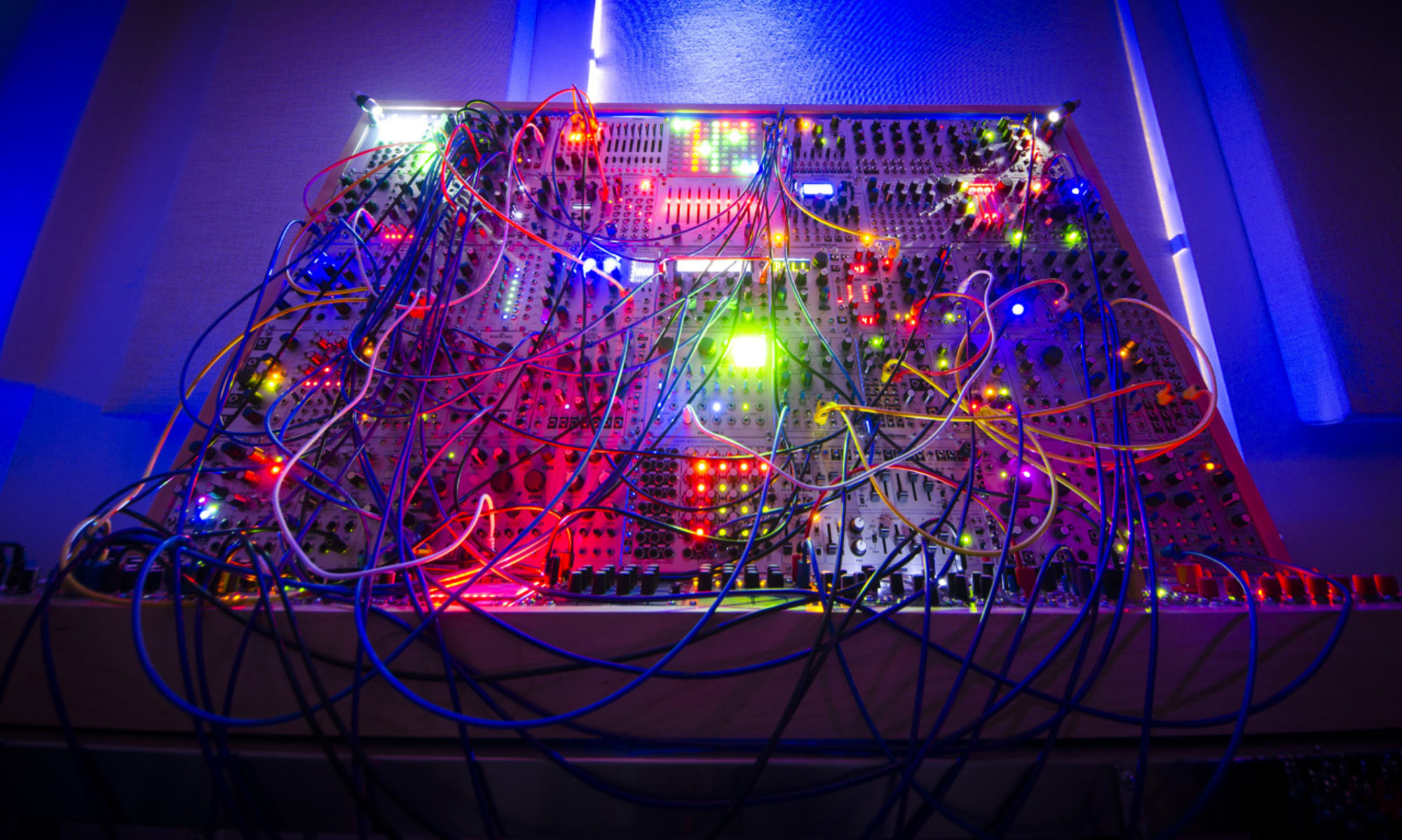


 “You’re not committing to anything. On Ting, your bill isn’t set. It changes according to what you use.” –
“You’re not committing to anything. On Ting, your bill isn’t set. It changes according to what you use.” – 

You must be logged in to post a comment.